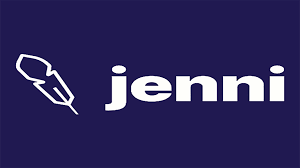1. Introduction to Jenni AI
What is Jenni AI?
In today's fast-paced academic and professional environments, the demand for efficient and high-quality writing tools is ever-increasing. Jenni AI emerges as a cutting-edge writing assistant powered by artificial intelligence, specifically designed to enhance the writing experience for students, researchers, and professionals alike. Unlike traditional writing aids, Jenni AI functions as an intelligent collaborator, offering real-time suggestions, automating citations, and providing tools to ensure originality and clarity in writing.
At its core, Jenni AI leverages advanced machine learning algorithms to understand context, predict user needs, and assist in generating coherent and articulate content. By bridging the gap between human creativity and AI efficiency, it transforms the often arduous writing process into a more streamlined and productive endeavor.

Purpose of Use
The primary purpose of Jenni AI is to simplify and enhance the writing process across various disciplines and professional fields. It aims to:
- Facilitate Idea Generation: Overcome writer's block by providing intelligent suggestions and prompts.
- Ensure Academic Integrity: Automate citations and check for plagiarism to uphold scholarly standards.
- Improve Writing Quality: Enhance clarity, coherence, and style through real-time feedback.
- Save Time: Automate repetitive tasks, allowing users to focus on content development and critical thinking.
Suitable Audience
Jenni AI caters to a broad spectrum of users, including:
- Students: From undergraduates to doctoral candidates needing assistance with essays, theses, and dissertations.
- Researchers and Academics: Professionals engaged in scholarly writing, journal articles, and conference papers.
- Business Professionals: Individuals preparing reports, proposals, and business documents.
- Content Creators: Writers and bloggers aiming to produce high-quality content efficiently.
- Non-Native English Speakers: Individuals seeking to improve their English writing skills.
2. Key Features of Jenni AI
AI-Powered Text Autocompletion
One of Jenni AI's standout features is its AI-powered text autocompletion. As you type, Jenni AI predicts and suggests the continuation of your sentences or paragraphs, making the writing process faster and more fluid.
- Maintaining Flow: Ensures that ideas are presented logically and cohesively.
- Overcoming Writer's Block: Offers creative prompts to help you progress when you're stuck.
- Customization: Adapts to your writing style over time, providing more personalized suggestions.
Example: Starting with “The significance of this research lies in…”, Jenni AI might suggest “…its potential to revolutionize sustainable energy solutions.”
Citation Support
Proper citation is crucial in academic writing. Jenni AI simplifies this with its automatic citation support:
- Multiple Citation Styles: Supports APA, MLA, Harvard, IEEE, and more.
- Easy Insertion: Insert in-text citations seamlessly as you write.
- Bibliography Generation: Automatically compiles a reference list based on your in-text citations.
Example: Highlight a sentence and select ‘Cite'; input the source details, and Jenni AI formats the citation accordingly.
Research Library Management
Jenni AI includes a built-in research library to help you organize your sources:
- Upload Sources: Store articles, PDFs, and other reference materials within the platform.
- Organize References: Categorize sources by project, topic, or date.
- Quick Access: Retrieve and cite sources without leaving the writing interface.
Benefit: Keeps all your research in one place, reducing the time spent searching for references.
Plagiarism Checker
To maintain originality, Jenni AI offers a plagiarism detection tool:
- Comprehensive Scanning: Checks your document against a vast database of online content.
- Highlighting: Identifies potential instances of plagiarism.
- Suggestions: Provides recommendations for rephrasing or proper citation.
Outcome: Ensures your work is authentic and adheres to ethical standards.
Paraphrasing and Rewriting Tool
Improve clarity and avoid redundancy with Jenni AI's paraphrasing feature:
- Alternative Expressions: Offers different ways to convey the same idea.
- Tone Adjustment: Modify the tone to be more formal, informal, persuasive, etc.
- Sentence Simplification: Break down complex sentences for better understanding.
Example: Rewriting “The experiment was conducted to ascertain the viability of the proposed hypothesis” to “We conducted the experiment to test our hypothesis's validity.”

3. Advantages of Jenni AI
Time-Saving
Jenni AI significantly reduces the time required to produce high-quality documents:
- Faster Writing: Autocompletion and AI suggestions accelerate the drafting process.
- Automated Tasks: Citation generation and plagiarism checks streamline editing.
- Efficiency: Focus on content creation rather than formatting and technicalities.
Impact: Allows you to meet tight deadlines without compromising on quality.
Improved Content Quality
Enhance the overall quality of your writing with Jenni AI:
- Consistency: Maintains uniformity in style and tone throughout your document.
- Clarity: AI suggestions help articulate complex ideas more effectively.
- Error Reduction: Minimizes grammatical mistakes and awkward phrasing.
Result: Produces professional and polished documents that resonate with readers.
User-Friendly for Beginners
Jenni AI is designed with accessibility in mind:
- Intuitive Interface: Clean and straightforward layout that's easy to navigate.
- Guided Onboarding: Tutorials and tips help new users get up to speed quickly.
- Responsive Support: Customer service is readily available to assist with any queries.
Advantage: Even those with limited technical skills can utilize the platform effectively.
Multilingual and Writing Style Support
Accommodate diverse writing needs with Jenni AI:
- Language Options: Supports multiple languages for non-English writing.
- Style Adaptability: Adjusts to various writing styles, be it academic, technical, or creative.
- Cultural Relevance: Offers context-aware suggestions suitable for different audiences.
Benefit: Broadens the tool's applicability across global user bases and disciplines.
4. Disadvantages of Jenni AI
Feature Limitations in Free Version
While Jenni AI provides a free version, it comes with certain constraints:
- Limited Usage: Caps on word count or number of documents.
- Restricted Features: Advanced tools like in-depth plagiarism checks may be unavailable.
- Upgrade Prompts: Frequent notifications to subscribe might disrupt workflow.
Consideration: Users requiring extensive use may need to opt for a paid subscription.
Requires Internet Connection
Jenni AI is a cloud-based application, which means:
- Dependency on Connectivity: Requires a stable internet connection to function.
- Potential Downtime: Server issues or connectivity problems can hinder access.
- Data Consumption: May not be ideal for users with limited data plans.
Solution: Ensure reliable internet access or consider offline alternatives when necessary.
Dependent on Input Quality
The effectiveness of Jenni AI is influenced by the quality of user input:
- Accuracy of Suggestions: Poorly structured sentences may lead to less helpful AI suggestions.
- Learning Curve: Users need to adapt to providing clear prompts for optimal results.
- Context Understanding: AI may misinterpret ambiguous or vague input.
Tip: Providing clear and concise input enhances the tool's performance.
5. How to Use Jenni AI
How to Register and Set Up an Account
Step 1: Visit the Official Website
- Navigate to Jenni AI's website.
Step 2: Sign Up
- Click on the “Get Started” or “Sign Up” button.
- Provide your email address and create a password.
Step 3: Verify Your Account
- Check your email for a verification link from Jenni AI.
- Click the link to confirm your account.
Step 4: Choose a Subscription Plan
- Select between the free version or premium plans based on your needs.
- Payment options include monthly or annual subscriptions for premium features.
Step 5: Set Up Your Profile
- Customize settings such as preferred language, citation style, and writing goals.
Integrating the Tool into the Writing Process
Creating a New Document
- Log in to your Jenni AI account.
- Click on “New Document” to start a fresh project.
Writing with AI Assistance
- Begin typing your content.
- Real-Time Suggestions: Accept, reject, or modify AI-generated suggestions as you write.
- Formatting Tools: Use headings, bullet points, and text formatting to organize your document.
Utilizing Additional Features
- Access the paraphrasing tool by highlighting text and selecting the rewrite option.
- Run the plagiarism checker periodically to ensure originality.
Using the Automatic Citation Feature
Inserting Citations
- Highlight the text requiring a citation.
- Click on “Cite” or the citation icon.
Adding Source Details
- Input information such as author name, publication title, date, and URL if applicable.
- Select the appropriate citation style.
Generating the Bibliography
- Jenni AI automatically compiles a reference list at the end of your document.
- Review and edit entries as needed for accuracy.
Optimizing Writing with Jenni AI
Setting Writing Goals
- Define objectives like word count targets or deadlines within the platform.
Customizing AI Behavior
- Adjust settings to tailor the AI's suggestions to your preferred writing style or tone.
Regular Reviews
- Use Jenni AI's review features to check for grammar, style, and plagiarism before finalizing your document.
6. Real-world Evaluation
User Experience
Positive Feedback
- Increased Productivity: Users report significant time savings.
- Improved Quality: Enhanced coherence and professionalism in writing.
- Ease of Use: Intuitive interface praised by both tech-savvy users and beginners.
User Testimonial: “Jenni AI has transformed my writing process. The AI suggestions are incredibly helpful, and the citation feature saves me so much time.” – Emily S., Graduate Student
Comparison with Other AI Writing Tools
Jenni AI vs. Grammarly
- Grammarly focuses primarily on grammar and spelling corrections.
- Jenni AI offers broader features like content generation and citation management.
Jenni AI vs. ProWritingAid
- ProWritingAid provides in-depth style and readability analyses.
- Jenni AI emphasizes AI-driven content suggestions and academic writing support.
Conclusion: Jenni AI stands out for its comprehensive academic writing features, making it a preferred choice for students and researchers.
Actual Results When Using
Efficiency Gains
- 30% Reduction in time spent on writing assignments.
- Higher Grades reported by students due to improved writing quality.
Quality Improvements
- Enhanced Originality: Effective use of the plagiarism checker.
- Better Organization: AI assistance in structuring essays and papers.
Case Study: A group of students using Jenni AI showed a significant improvement in their writing assignments compared to those who did not use the tool.
7. Is Jenni AI Worth Investing In?
Suitable Users Who Should Use It
- Academic Professionals: For research papers, journal articles, and grant proposals.
- Graduate and Postgraduate Students: Particularly those working on extensive projects like theses or dissertations.
- Business Writers: Crafting reports, proposals, and marketing materials.
Cost-Benefit Analysis
Costs
- Subscription Fees: Monthly or annual plans ranging from basic to premium.
- Potential Add-Ons: Additional features or expanded usage limits may incur extra costs.
Benefits
- Time Savings: Quantifiable reduction in hours spent on writing tasks.
- Improved Outcomes: Better grades, successful publications, or effective business documents.
- Skill Development: Enhanced writing skills over time through AI feedback.
Evaluation: For users who frequently engage in writing-intensive tasks, the investment in Jenni AI can be justified by the substantial benefits received.
Specific Application Fields
- Medical and Scientific Research: Assisting with complex documentation and adherence to strict formatting guidelines.
- Legal Writing: Managing citations and ensuring precise language.
- Marketing and Communications: Generating persuasive content and maintaining brand voice consistency.
8. Conclusion
Overview of Jenni AI
Jenni AI represents a significant advancement in the realm of AI-assisted writing tools. By combining sophisticated technology with user-centric design, it addresses the multifaceted challenges of academic and professional writing. Its features promote efficiency, accuracy, and creativity, making it a valuable asset for a wide range of users.
Recommendations for Users
- Trial Run: Start with the free version to assess compatibility with your needs.
- Leverage Tutorials: Utilize available resources to maximize the tool's potential.
- Consider Upgrading: If you find the tool beneficial, a premium subscription may offer additional advantages.
Future Development Prospects
Anticipated enhancements for Jenni AI include:
- Expanded Language Support: Catering to non-English-speaking users.
- Integration Capabilities: Compatibility with other writing platforms and research databases.
- Advanced AI Features: Continuous improvement of algorithms for more personalized and context-aware assistance.